- Using Delesign
- Delesign Requests +–
- Slack and Delesign
- Issues Submitting Projects via Email
- Submit Projects Via Email
- Design Requests and Your Deadlines
- Issues Submitting Email Messages To Designer
- How To Make Great Design Requests
- Design Request Delivery Speeds
- How Long Do Designs Or Revisions Take To Complete?
- Delesign Requests +–
- Frequently Asked Questions
- Delesign Account +–
- What's The Difference Between The Senior Designer And The Graphic Designer Service?
- How Does Delesign Work? What is the process?
- Does Delesign Have A Referral or Affiliate Program?
- How Can I Review My Past Receipts/Invoices?
- How Can I Change My Credit Card Information?
- How Can I Change My Email Address?
- How Can I Change My Password?
- Can Others Use My Account?
- I Put My Account On Hold And Am Ready To Start Up Again. What Do I Do?
- I Canceled My Subscription Earlier. I Want To Sign Up Again. What Do I Do?
- Are There Long-Term Contracts?
- Will My Designer Ever Be Switched?
- How Can I Contact Support?
- Bulk Design Requests
- Delesign Account +–
- Best Practices and How to Help
- Delesign Account +–
- Print Bleed
- How Can I Download My Files?
- Can I Organize My Queue Of Design Requests?
- Using Go, Delesign’s Client Platform
- What Are The Price Differences Between Night and Day Schedules?
- Design Scope +–
- Examples of Great Design Requests
- Can Delesign Create App Designs?
- Can Delesign Create Web Design?
- Can Delesign Create Explainer Videos?
- Can Delesign Create Animation?
- Can Delesign Edit Videos?
- Print Bleed
- Can I Use Delesign In The T-shirt Marketplace?
- Using Our Free Images
- Subscription and Designer +–
- Can I Change My Delesign Designer?
- What If Something Goes Wrong?
- Print Bleed
- How Can I Download My Files?
- Can Delesign Help Me With My Presentation?
- Typos And The Importance Of Proofreading
- Sketching A Design Request
- How Can I Select When My Designer Works?
- How Can I Change When My Designer Works?
- Delesign Account +–
How To Make A Revision Or Provide Feedback
Whenever you submit a new design request, our system will create a ticket thread for this design request in your client portal (“Go”). A copy of this design request will be sent to your email address.
You can view this design request by logging in to Go and going to your View Projects page. In the View Projects section, you can view all the requests you have created, view the status of each, message your designer regarding each task, and download the completed files.
To view more details regarding each individual design request, simply click on the design request. From here, you can view the original design request you submitted, view the conversation between your designer and you, download the completed design files, attach new files, and message your designer.
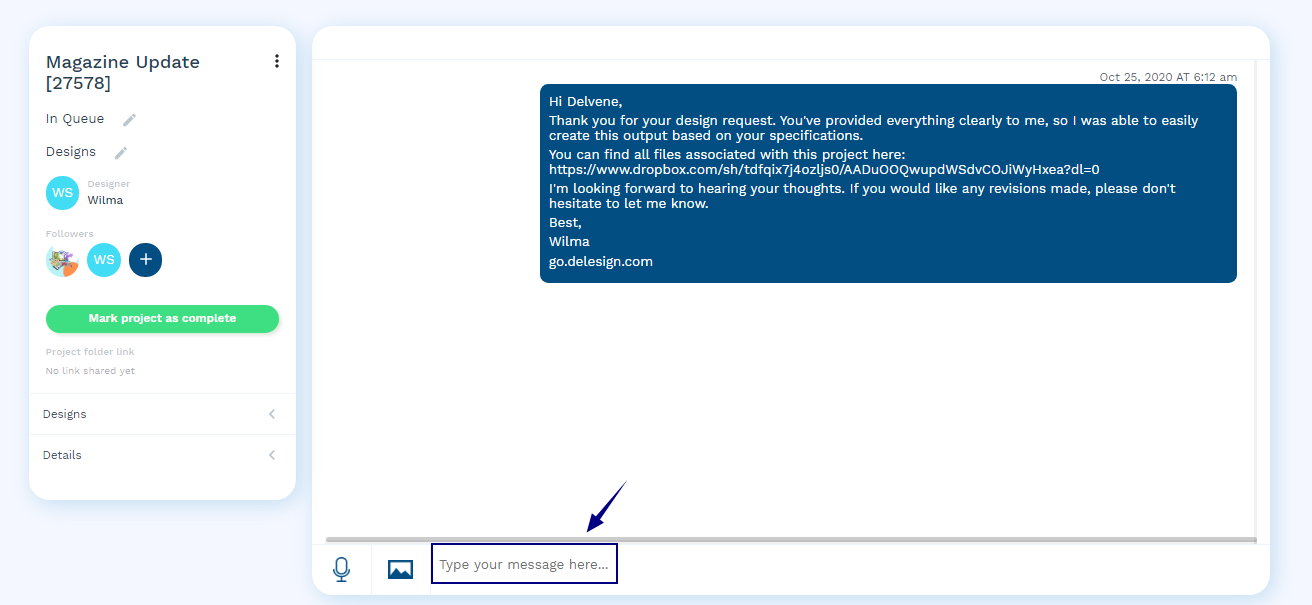
To message your designer to make a revision, provide feedback, or to just leave a comment, simply input your message and then press the “Send” button.
If you prefer email, you can easily respond to your designer via email. When doing this, please remember to send an email to your designer by replying to the email thread that was sent to your email address upon submitting the design request on Go. This email will look similar to the one below:
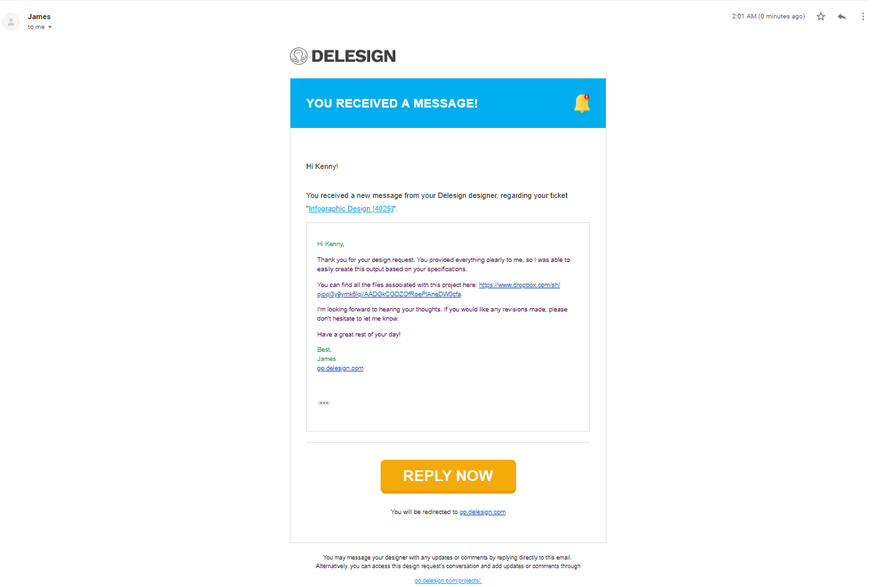
When you respond back to this email thread, your email message will be sent to your designer, and it will also be logged in the design request thread in the View Projects section of Go. This keeps all of your comments between your designer and you organized and readily available. If you are having trouble emailing your designer through your email provider, please view the article here.

